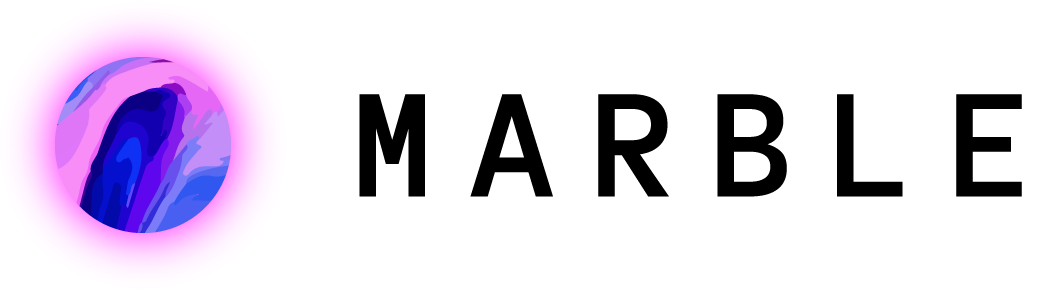Getting started
Every beginning is hard and preparation is everything. Your way to becoming a successful MarbleClash player needs some preparation.
What you learn
- Install MetaMask
- Create a MarbleCards account
- MarbleClash preparation
Install MetaMask
If you don't have MetaMask installed yet, please install it directly from the original site (https://metamask.io/).
MetaMask is your cryptocurrency wallet and on this wallet are later your cards.
Create a MarbleCards account
Since MarbeClash is based on MarbleCards, you will of course need a MarbleCards account. Just go to https://marble.cards/ and log in with MetaMask.
You should also set an account username because this is mandatory if you want to receive rewards. This is not only mandatory for MarbleClash, but also for MarbleCards itself. Without an account username, you will not receive any rewards, so it is in your interest to set one.
To do this, go to "My Collection" at marble.cards and click on the edit button and give yourself a username of your choice.
MarbleClash preparation
Now that you have a MetaMask account and have successfully registered with MarbleCards, your MarbleClash journey can begin.
In the upcoming versions, there will be demo decks with which you can test the game and try out a little bit. At the moment you need your own cards to play MarbleClash.
For a MarbleClash match, you need 10 cards which you can create yourself on marble.cards.
Continuing with the following topics:
- Try demo decks (Coming soon)
- How to play
- Get your first card
- Learn the Basics of the Cards
- Build your first deck
- Play to earn